No matter how fast our phones get, they’re still only as good as the network they’re using. But now Google is taking steps to make sure you don’t lose your train of thought just because you’ve lost your connection.
Last year, Chrome gained a download button that let you save web pages for viewing when your connection is spotty, and Google says some 45 million of them are downloaded every week. That's why in the latest version of Chrome for Android, Google is making it even easier to save web pages for offline reading.Instead of tapping the overflow menu and hitting the download button, you’ll now get the option when you long-press on a link. And Chrome is also making it easier to find things you’ve previously downloaded. When you open a new tab in Chrome now, you’ll see a list of articles that you have downloaded tagged with a new offline badge. And Chrome will also display all of your recent downloads right side on the page for quicker access to the things you want to read. You'll also be able to view and manage downloads on the Downloads page.
But the best new feature is one you won’t actually be using all that often. The next time you see Chrome’s offline dinosaur, a new “Download Page Later” button will appear that will queue the URL for download as soon as a connection is restored. Then it will instantly become available in your download list so you won’t forget whatever it was you wanted to read.
The new version of Chrome is rolling out to Android users, but if you’re not seeing it, you can side-load the Google-signed APK from APKMirror.
While our offline struggles are becoming less and less common here in the U.S., they’re still a big deal in many parts of the world. These new changes will ensure that whatever you're reading, researching, or watching won't get lost due to a connection that quits.
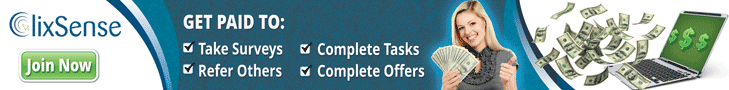

No comments:
Post a Comment